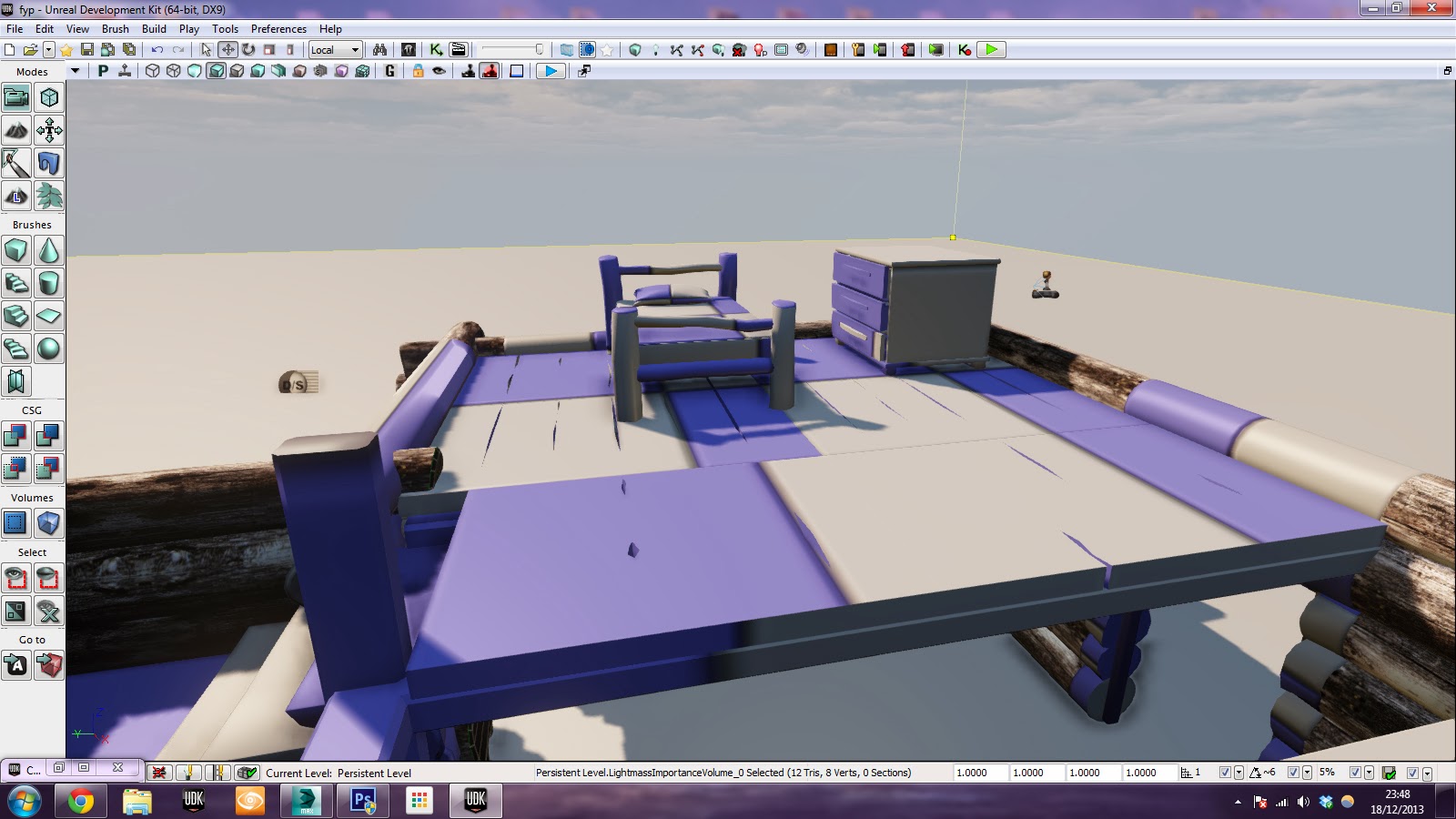So i was testing the collision on the meshes and came across a few bits i need to sort. The space between the chair and the fireplace needs to be larger for one. I kept getting caught on one of the collisions, blocking access to the stairs, its not biggie fortunately it is an easy fix. I also noticed i am most likely going to have to move the bed over a bit if i want the player to have access to the draws. There's plenty of space on the other side so potentially i can move the bed over and have the furniture on the opposite side where the draws are. I also included a view from the first landing on the stairs. One issue i thought i would have is the player not being able to get past due to structural beams. Luckily this wasn't a problem and the collision on the stairs work perfectly fine, there isn't any problems moving from floor to floor. I thought i may have had an issue moving up from the second landing to the second floor due to the height from the last step to the upper level is almost the same as a step itself.
This is most likely to be my last post till after Christmas now as i go to see my family tomorrow morning for a week. I have started the high poly version of the second floor mesh. I might do some texturing over Christmas but it wont be priority as my concept and contemporary modules are priority over the next week or so.
Merry Christmas :)
Wednesday, 18 December 2013
Creating the upper flooring pieces.
At first i was a bit muddled as to how to create the floor and from this created a simple square and divided it up into smaller squares to create the correct size for the modular pieces. I realized during this that they would be too small for what i was planning and combined for pieces to create one half of the flooring. this can then be duplicated over and quite possibly be used for the lower main floor also with slight texture variations.

When i came to doing the high to low poly bake i had a few issues, mainly remembering how to bake again as i haven't done it since before summer.
I had a few issues which later i figured out was the cage, i assumed that when i expanded the cage all the verts would play nice. Once realizing the verts where the slits in the mesh were contracting in stead of expanding i managed to fix the error and create the normal map i needed.
Once i had finished the bake on the first floor mesh i then imported it into UDK and begun to model the second mesh. I decided to import the second mesh into UDK to double check the measurements and that it will work effectively. Fortunately i did this before i begun to add more detail. I realized that i had moved the wall out slightly more in UDK to create more space and bigger living quarters. I expanded it by two planks of wood for the flooring. I am quite glad i did it this way because its going to be easier to model and hopefully add a bit more variation into the flooring.
So after fixing that issue i went in adding more cracks in the flooring. By doing this i think it will have a greater effect on the viewer and create a more atmospheric environment.
I had a few issues which later i figured out was the cage, i assumed that when i expanded the cage all the verts would play nice. Once realizing the verts where the slits in the mesh were contracting in stead of expanding i managed to fix the error and create the normal map i needed.
Once i had finished the bake on the first floor mesh i then imported it into UDK and begun to model the second mesh. I decided to import the second mesh into UDK to double check the measurements and that it will work effectively. Fortunately i did this before i begun to add more detail. I realized that i had moved the wall out slightly more in UDK to create more space and bigger living quarters. I expanded it by two planks of wood for the flooring. I am quite glad i did it this way because its going to be easier to model and hopefully add a bit more variation into the flooring.
So after fixing that issue i went in adding more cracks in the flooring. By doing this i think it will have a greater effect on the viewer and create a more atmospheric environment.
Sunday, 15 December 2013
Bed
The mattress is now fully unwrapped and collision ready to be inserted into the scene. From this i begun working on the bed frame.
I have all the pieces unwrapped i just need to place them all onto the texture square. This will have to be done in the morning because my bed is calling me. i am at the stage where i am not really doing much and need to start fresh. My aims tomorrow are to fully finish the bed frame, sort the quilt out- re-topologise it unwrap and put in engine. I also need to sort the upstairs flooring out tomorrow to ensure the top floor is accessible by the time i go home for Christmas.
Bedding.
I asked a friend what covers they prefer. Their selection was the top image.
I also asked my tutor on their selection, theirs is the second image.
After asking a few other friends their opinions on the duvets the crumpled one seems to be the popular one.
Once deciding on the quilt design i moved onto creating the pillow. I began with opening up a few tutorials on how to get them looking correct. The one below is the one i was loosely following mainly due to it being a throw pillow however the basis is the same.
I then went and photographed my own pillows to see how the folds lie and the general overall shape and thickness.
This was very helpful in grasping the over all shape of the mesh. Considering i use a pillow each night i thought i would have had a better understanding of how to model it. The first image is one created using the tutorial mentioned above. Below that is one i made using the technique from the tutorial, currently its still a base shape. I was aiming to create the 'fluffy' volume.
After that i begun to give the pillow some unique characteristics based on my own pillows.

Wednesday, 11 December 2013
Jar Shader
Okay so i experimented a little, added the spec and bump and actually made a proper texture for the glass
so i didn't do much more the shader, i did a bit of looking up different types of materials for meshes, i think i am slowly starting to get a better grasp of it all, i still need to go and look at the shaders tutorials but ill leave that till after the new year as i realized i have 2 weeks including Christmas to get all my modelling finished....
Soooo its going be tight squeeze i think, may have to get a few energy drinks to pull this off, most of my other modules are going to go on hold for a bit.so hopefully ill have more assets to show, i will start by finishing what I've got- seems like a good starting point!


Tuesday, 10 December 2013
Shaders
So I've decided on a bit of a break from the modelling and unwrapping part of the project and decided i should probably start actually learning some shaders. This project will be a good learning curve i think because i am defiantly not the greatest at this, mainly due to not putting in enough effort to research and actually learn them. To start off i begun looking at how some of my team mates from our journeyman module last year did it.
The journeyman module was a big part of my second year in university. It was a 5 month long group project, during this time we had to create 3 game levels. The group i was in was GrindHouse. We created a small game called Hotel Holmes based on the american serial killer. We were lucky enough to have our game presented at Euro Gamer 2013.
Before i start looking at various tutorials i am going back over what i know as a refresher, just as a rejig as to what nodes do what etc.
I've started with my jar that I've made, this has a quick block colour diffuse with an alpha map attached in.
I might make a proper one tomorrow, I've noticed I've started putting base textures on stuff to see how its looking. I think am starting to panic a bit because I've not started the textures even though i'I've planned to do them after Christmas. I don't know if its going to be wise to get a majority of my assets textured to give myself a better piece of mind or stick with my original plan of having everything modeled before starting on the textures. When i was doing the journey man module id create and texture the assets before handing them off to go into engine so am not too sure if that's sticking in the back of my mind?

Okay so i started by trying to replicate a few materials made for similar objects within the Journeyman asset pack. Its defiantly starting to jog a few memories. I want to try and figure it out for myself before looking into a few tutorials. This way i think it will stick in my mind more. Doing things this way has brought the mesh to my attention, I've modeled the inside part of the glass and i cant quite grasp if it looks right, i think am going to have to look at the tutorials to get this right before o decide to rejig the model.
The journeyman module was a big part of my second year in university. It was a 5 month long group project, during this time we had to create 3 game levels. The group i was in was GrindHouse. We created a small game called Hotel Holmes based on the american serial killer. We were lucky enough to have our game presented at Euro Gamer 2013.
Before i start looking at various tutorials i am going back over what i know as a refresher, just as a rejig as to what nodes do what etc.
I've started with my jar that I've made, this has a quick block colour diffuse with an alpha map attached in.
I might make a proper one tomorrow, I've noticed I've started putting base textures on stuff to see how its looking. I think am starting to panic a bit because I've not started the textures even though i'I've planned to do them after Christmas. I don't know if its going to be wise to get a majority of my assets textured to give myself a better piece of mind or stick with my original plan of having everything modeled before starting on the textures. When i was doing the journey man module id create and texture the assets before handing them off to go into engine so am not too sure if that's sticking in the back of my mind?

Okay so i started by trying to replicate a few materials made for similar objects within the Journeyman asset pack. Its defiantly starting to jog a few memories. I want to try and figure it out for myself before looking into a few tutorials. This way i think it will stick in my mind more. Doing things this way has brought the mesh to my attention, I've modeled the inside part of the glass and i cant quite grasp if it looks right, i think am going to have to look at the tutorials to get this right before o decide to rejig the model.
Sunday, 8 December 2013
Small Assets, Unwrap and Bedroom
So after that post last night i decided to carry on working and didn't come off the PC till about 6-6:30am.
I started some unwrapping. I figured its best to start with the pot as i can then get it in scene. Its always fun when you open an unwrap to a giant mess :)
Any who unwrapped, light mapped and now in engine :)
Made and unwrapped the picture frame and begun modeling the Bowie Knife.
I started on the upper structure, i basically duplicated the parts i have over and used the bottom sections to create the top of the structure, hopefully this way everything will still look unique. I've already put the corner pieces in engine.
Saturday, 7 December 2013
Lots of Writing and pretty pictures.
 I had my poster presentation on friday! i was very nervous. Luckily for me though half of the class wasn't in so
I had my poster presentation on friday! i was very nervous. Luckily for me though half of the class wasn't in so I begun making bottles, some jars, some more pots and some knives so i can start to give my interior some personality and interest. Ive fully unwrapped the small window and finally figured out how to add a second material in UDK. I thought i had it figured out however when i went to check, to start creating some glass shaders, i realised i didnt create the second material in the way that UDK would pick it up. After a bit of google and some youtube tutorials i soon solved this. so after reimporting my window pieces (and redoing an unwrap as i realised i had been stupid with it) i finally have things working smoothly(ish) again. i can guarantee something ill crop up soon and throw that confidence out the window.
 I am slowly catching up i think to my original shedual, i really need to stop doolaying around when i am starting to get demotivated though. I think some all nighters are in order to catch up. Maybe if i just focus on modelling instead of modelling and unwrapping which is what i seem to be doing ATM i might get somewhere, or at least make it look like am getting somewhere.
I am slowly catching up i think to my original shedual, i really need to stop doolaying around when i am starting to get demotivated though. I think some all nighters are in order to catch up. Maybe if i just focus on modelling instead of modelling and unwrapping which is what i seem to be doing ATM i might get somewhere, or at least make it look like am getting somewhere.  So tonight i was unwrapping and light mapping and i was starting to see UVs on everything i saw, so to stop myself from becoming reluctant to work i decided to start a bit of texturing. i know its not in my plan to texture yet but if you knew the droneness i was feeling you'd understand. So there is plenty of layers on this, i took the colour off it and am trying to replicate my own colours. i think am starting to get there on the right side of the wood which is the bark area of the log however i think i need to make the left side look a lot more worn. I also need to look more into albedo lighting/texturing before i finish this properly.
So tonight i was unwrapping and light mapping and i was starting to see UVs on everything i saw, so to stop myself from becoming reluctant to work i decided to start a bit of texturing. i know its not in my plan to texture yet but if you knew the droneness i was feeling you'd understand. So there is plenty of layers on this, i took the colour off it and am trying to replicate my own colours. i think am starting to get there on the right side of the wood which is the bark area of the log however i think i need to make the left side look a lot more worn. I also need to look more into albedo lighting/texturing before i finish this properly.
I downloaded the CrazyBump Mac Beta too, so this will help when travelling back home this christmas as i can fully texture on the laptop then. unfortunately you cant add your own mesh you only have the option of the ball, column or box. I am most likely going to have to find a different software for that.
Also while i am updating I've slowly been sorting out the UV shells so that the text texture lines up with each other. I will be using this as a base texture, but slightly more edited as it currently has horrible symmetry lines running though it. The main wall and corner pieces line match up. As shown in the image above i am half way through sorting the small window wall out. The other meshes shouldnt take to long to sort as its just moving lines up/down.
Tomorrow i hope to have a bit more modelling done and i think i will either finish off the fireplace or sort the rest of the structural elements out.
Also while i am updating I've slowly been sorting out the UV shells so that the text texture lines up with each other. I will be using this as a base texture, but slightly more edited as it currently has horrible symmetry lines running though it. The main wall and corner pieces line match up. As shown in the image above i am half way through sorting the small window wall out. The other meshes shouldnt take to long to sort as its just moving lines up/down.
Tomorrow i hope to have a bit more modelling done and i think i will either finish off the fireplace or sort the rest of the structural elements out.
Thursday, 5 December 2013
Seclusion
I now have a title! Seclusion!
I am hoping this works with the project as the level is initially suppose to be a cut out from a larger level.
Here are the posters i was working on for a hand in. hopefully they are clear enough to read and demonstrates what i intend to do.
Tuesday, 3 December 2013
Asset list & Poster Hand in
I was suppose to post this a few days ago, things have changed slightly since the draft.
Okay so i decided to type up my asset list, it was probably about time i typed it up digitally as i currently have a paper copy on my wall above my pc.We have also been given a task of designing two posters that show our progress so far. One containing research and mind maps etc. and the other of how the project is looking and if your on task. Currently i only have a few images of how the projects looking, mainly because I've yet to do the mind map, which i think will just be a bunch of images as my project is a visual project, words would limit the viewer i think.
The first poster is the one that contains the research and i think this is where i will put most of my written elements. this is mainly due to the impact the images will have on the second poster, words wont be needed as i can explain what is going on in the presentation part of the hand in.
Thursday, 28 November 2013
Subscribe to:
Comments (Atom)