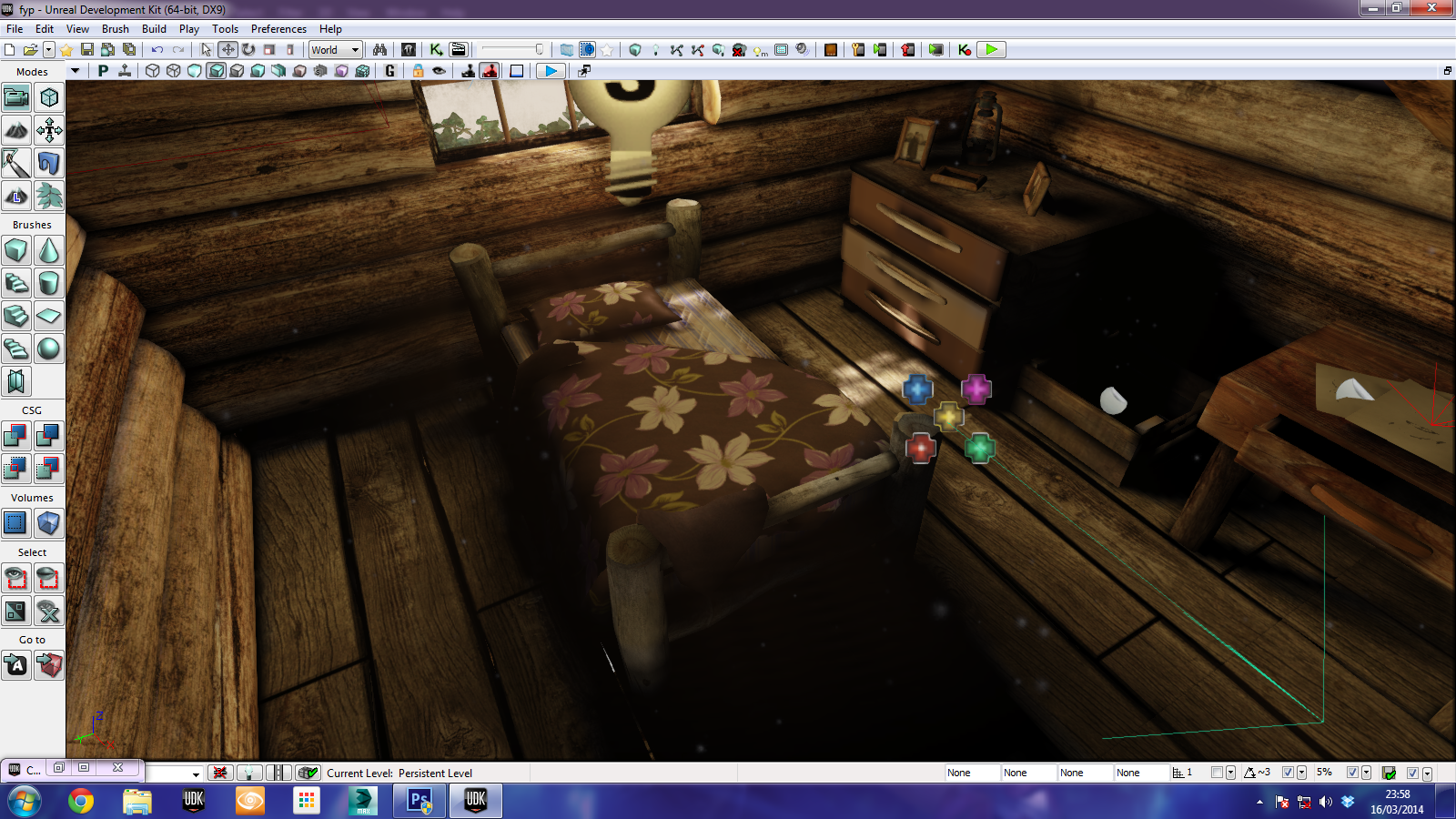After talking to a friend I realised I can cut a bit of the memory down by using a material instance. This has worked very well for the photo frames and helped to reduce the package size.
I also did this for the wood textures as they pretty much use the same material. doing this cut down about 30mb just by converting the textures. I am sure this will soon get filled up once more texture maps are added. I also reduced the draws map for the kitchen area. Below is a comparison of the 1024 draws mesh(left) to the 2048 cupboard mesh (right). Personally I don't see much difference in the overall impact it will have on the scene so I think I will reduce them down to lower memory.
I also removed the warning HUD warning messages along the side. A friend shown me how as I haven't worked in kismet before. I probably should learn more about it as I imagine it will help an awful lot but for the time being that shall have to wait!
I created normals for a few textures, I quite like how the stairs are looking :)
I dabbled a bit in the lighting today. I was messing around with the light shafts. I ended up using a spot light to give me better control over where the rays are. Forgetting to build the lighting gives some interesting results haha. I am not entirely sure if I want to create a day time scene or a night time scene. I think I will be sticking with the day time scene as you will be able to see everything as its suppose to be. I may see what it looks like in a night time scene if I have time towards the end.


As I was working within UDK I decided it was time to fix the collision that was stopping me from accessing the upper floor. I opened up each objects collision starting with the beams and stairs to figure out the problem, eventually after removing and reapplying collision to each object in the way of the stairs i found out the collision on the fireplace had somehow jumped to the side! stopping me from accessing the upper level. It was something so stupid, I don't even know how the collision jumped as it was completely off the mesh. Ah at least its fixed now though.
Last night I had downloaded some cobweb brushes and created a texture sheet to use within UDK. I thought this would help to create the feel of neglect and time passing. Not all of these have been placed within the scene yet as I feel there are more important things to be doing.
Back to texturing, I started on the roof logs that provide support as I haven't spent an awful lot of time on the second floor recently. After this I then went onto the downstairs beams. I then realised I hadn't made the beams look rough cut and added in some slight variations. Fortunately this didn't take long at all.
from the beams I realised I needed to get the stairs support finished and added the textures I had at the stage they were at. granted these are only half done (landings and stairs support) however its helping to grasp a feel to the area. I am thinking of making the supports quite dark and the landings either a lot lighter or darker. I haven't quite made my mind up on that one just yet.